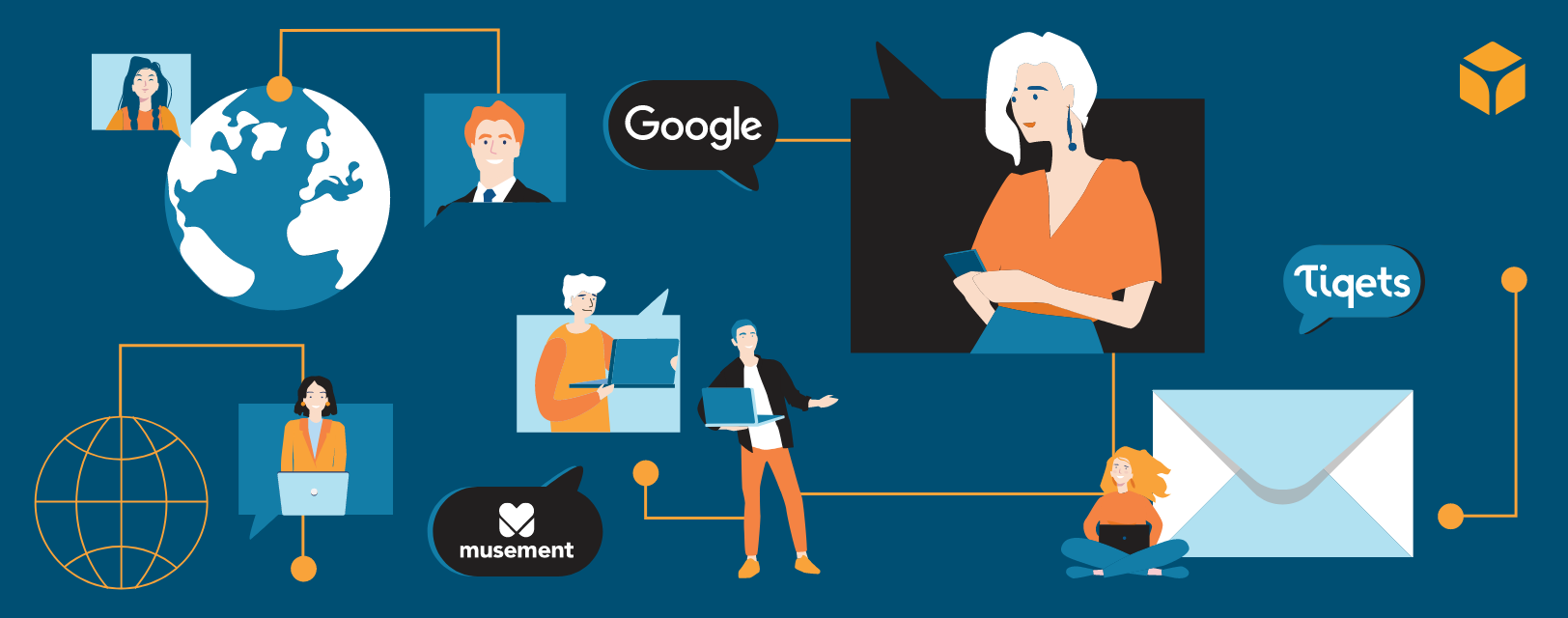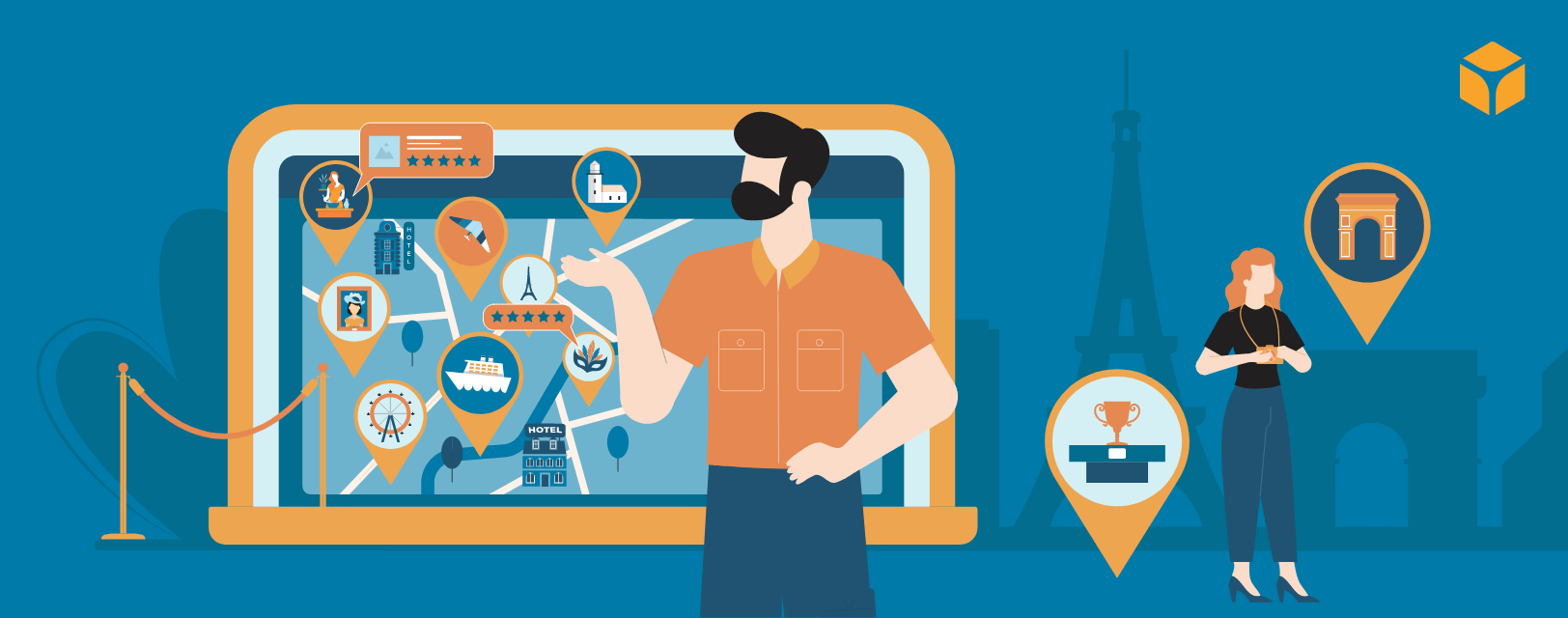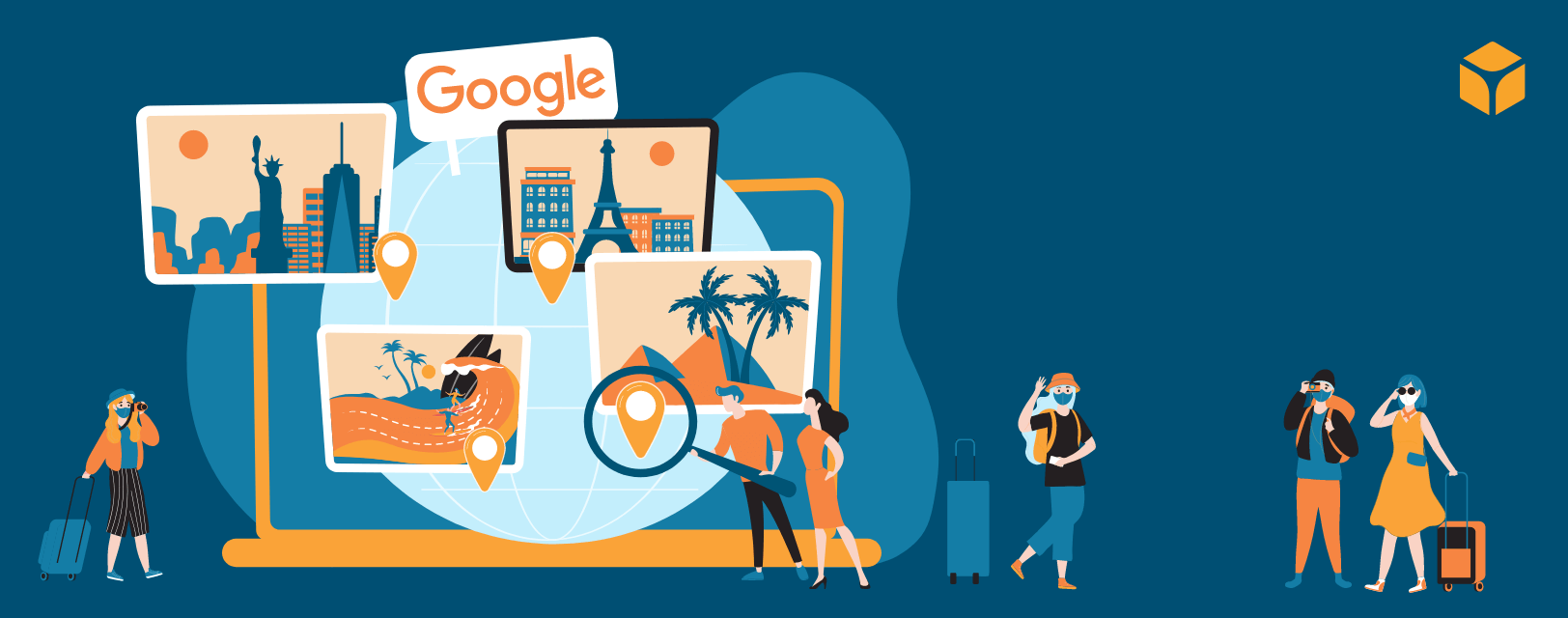Get the Most out of the Holiday Sale Season with Custom Christmas Vouchers
Tips & Advice
Every year around this time, you can count on bookingkit to provide you with a range of high-quality, festive Christmas templates to give your vouchers a touch of the Holiday spirit and take full advantage of one of the year’s best sales opportunities. All you have to do is select the template you want to use, and your Christmas vouchers are ready to go. bookingkit also lets you create and use your own custom designs so you can get exactly the look you want on your Christmas vouchers.
And the best part: there’s no activation required. Just open the bookingkit Voucher Configuration and start designing! To get started, select the “Custom” category and download the template. Then edit the template with whatever visuals you want (Christmas trees, cookies, snow, stars, etc.) and upload the finished product. That’s it! To see just how easy it can be, check out the tutorial video below.
Custom vouchers work just like any other voucher in bookingkit. After the customer completes his or her purchase, the voucher is sent by email in a convenient printable PDF. We’ve also optimized our vouchers to offer more flexible printing. Now customers receive two PDFs: one contains a pre-cropped version of the voucher which can be printed without any need for cutting (the right printer settings need to be chosen for this). The other version lets the customer cut the voucher out themselves after printing.
Need some ideas to help you get started designing your Christmas vouchers?
No problem. Here are a few tips to get you on your way:
- Each voucher already contains your company logo, the value of the voucher, a link to your website and a voucher code.
- Start with a universal voucher design which could be used for any type of activity or event.
- Make your voucher match the design of your logo and website by using the same colors.
- Choose a background image which fits the theme of your tours, activities and events.
- Most customers print their vouchers themselves, so try to make your design easy to print.
- Once you’ve gotten the hang of creating your own designs, it’s easy to start using custom vouchers for all your activities.