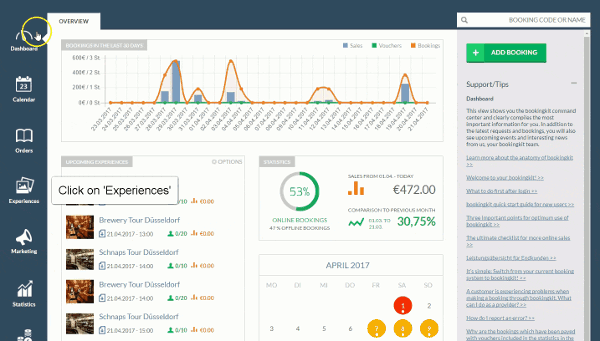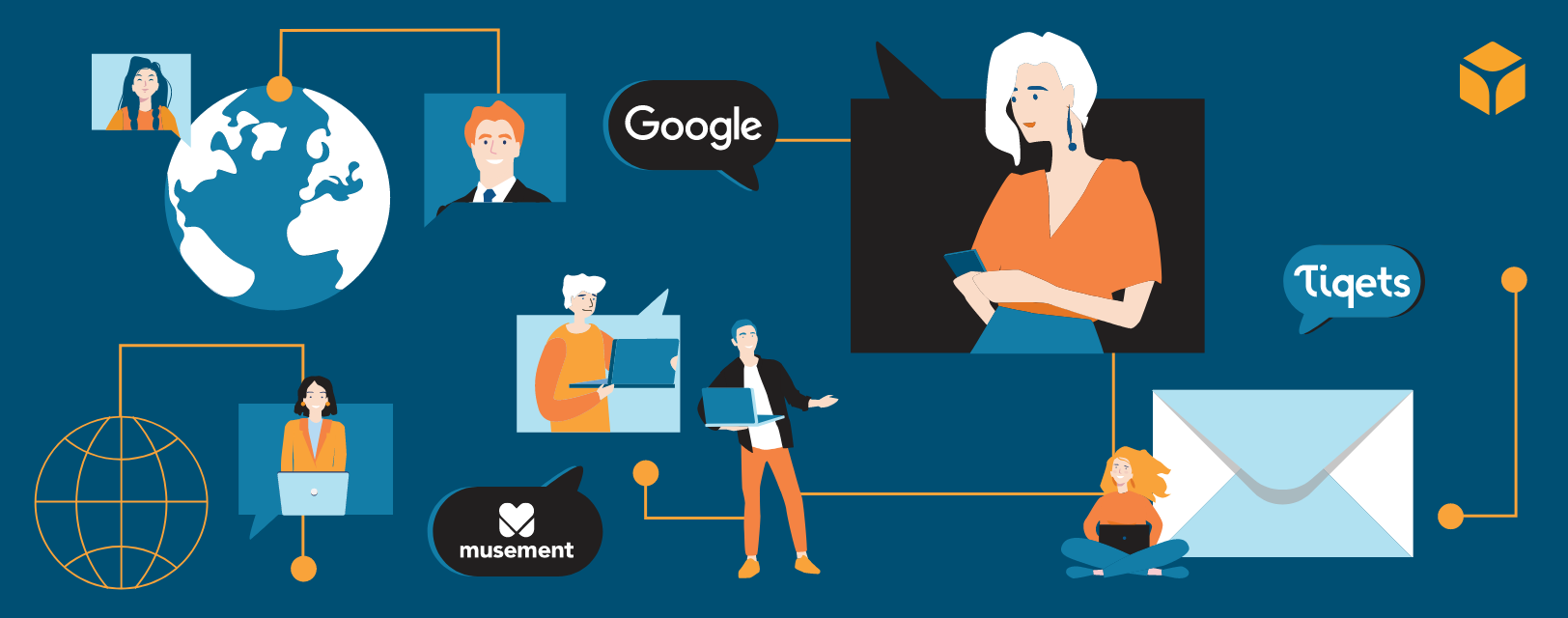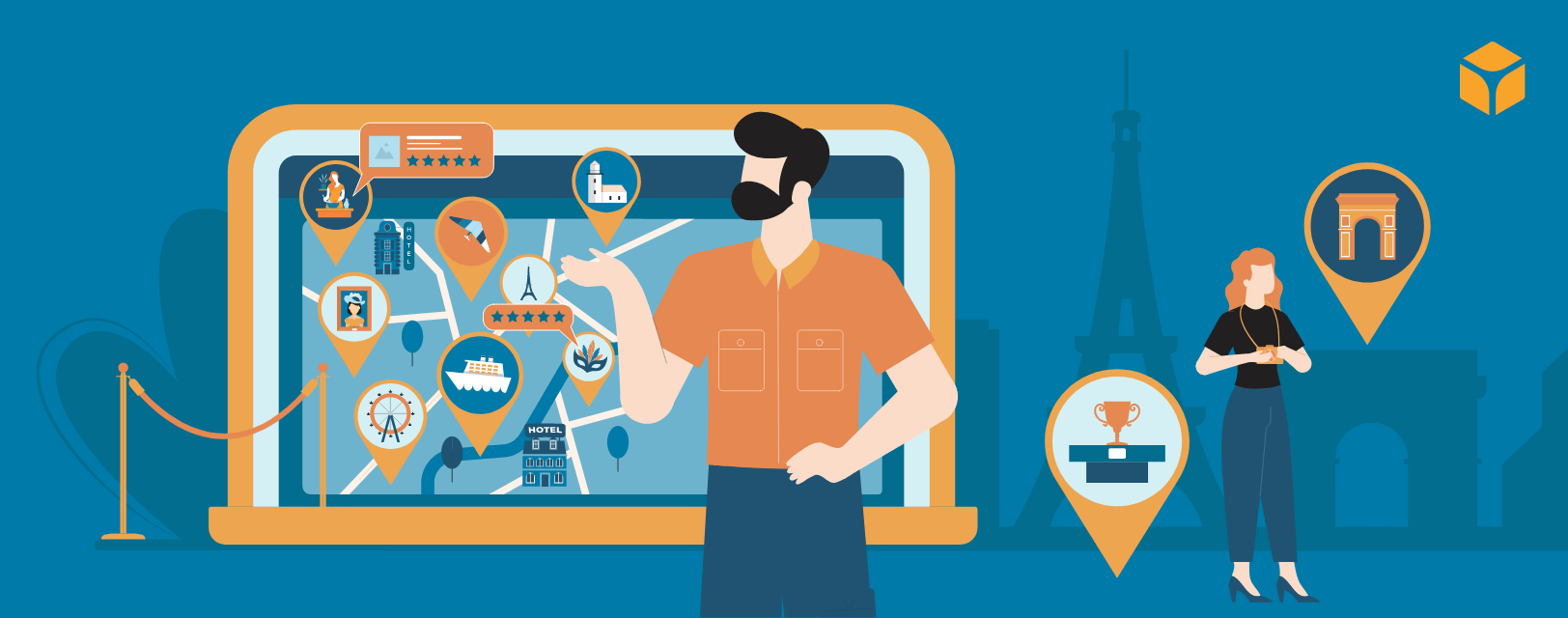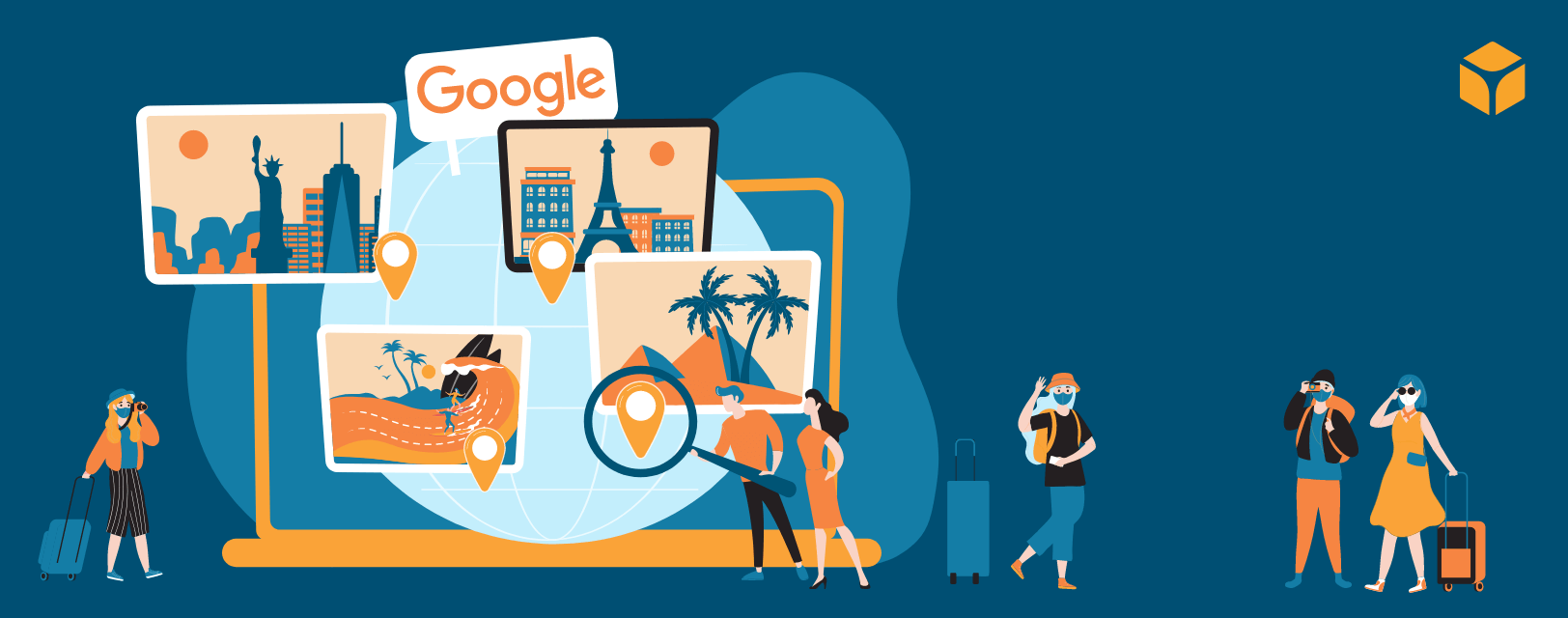How to Avoid Overbooking (and What to Do if It Happens Anyway)
Tips & Advice
Overbooked tours, activities, hotels and flights are anything but rare in the tourism industry. Given their frequency, you might be tempted to see overbooked events as an unavoidable aspect of your business, but even a luxury problem like this is still just that: a problem. To avoid added stress and dissatisfied customers, you should try to keep overbooking to a minimum or prevent it outright by letting a booking system manage your resources. But what can you do if it does happen?
If your ticket sales go through a number of different channels instead of being centralized through your website, overbooking is always a risk. The rule of thumb here is: the more channels you use and the more demanding it is for you to manage them all, the more likely you are to get overbooked tours and activities. But it isn’t the end of the world. Here are a few things you can (and should) do, if you overbook one of your activities:
- Apologize for the inconvenience and admit that a mistake was made.
- Get in touch with your customers as quickly as possible before the situation escalates. Letting people know right away that their tour or activity was overbooked shows that you’re taking care of the problem.
- Suggest optional times for the booked event — chances are some of your customers were already playing around with the idea of switching times. This should help take some pressure off the situation.
- Offer discounts or free upgrades to those affected or customers willing to swap their spot for another time.
- Make it clear that you’re working hard to find a solution for everyone, and that you want to make sure your customers are satisfied. Mess-ups like these can be a good opportunity for you to show the full quality of your service and even strengthen customer relations.
Avoid overbooking by using an online booking system
The only real way to protect yourself against overbooked tours and activities is to use an online booking system that automatically manages your allocations and shows customers accurate availability information. This not only saves time, but is also much less prone to error. bookingkit, for example, even allows you to manage available spots across multiple marketing platforms. The ability alone to see all your resource-related information in a single place is worth its weight in gold. It’s time to stop spending all your time manually managing your resources so you can focus on what really matters: providing the best experiences possible.
Optimize capacities by adjusting allocation to marketing partners
Booking systems also allow you to promote and market your tours and activities across multiple channels. Not only can you reach more potential customers this way, but you can also manage your activities and resources in a much more targeted fashion. Once you’ve activated the marketing partners you want to work with, you can set individual allotment quotas for each in bookingkit’s advanced availability management options. You can set a maximum number of participants globally for all tours and activities as well as for individual timeslots.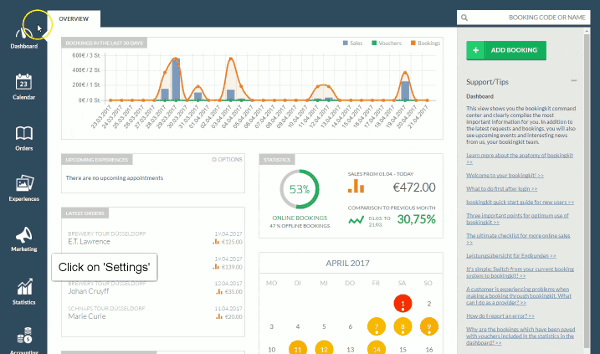
Plus, once a marketing partner has been activated, you can set separate allotment quotas to designate whether you want more or fewer tickets to be sold through the platform than through your website. To learn more about using the advanced availability options, take a look at our help article.
Prevent overbooking with smart resource management tools
If you offer different tours and activities that depend on the same resources, personnel or equipment, you always run the risk of overbooking. But with bookingkit’s resource management features, this isn’t the case. Following a short introduction to — and activation of — this module, you’ll have a range of powerful features at your disposal, such as the option to allocate the same resources to multiple tours and activities, more options and better selection for your customers, automatic resource comparisons, optimal use of resource capacities and, of course, maximum revenue. The best way to see just how powerful the bookingkit system is is to see some examples of it in use in our blog. For more information, check out our help article on this topic.